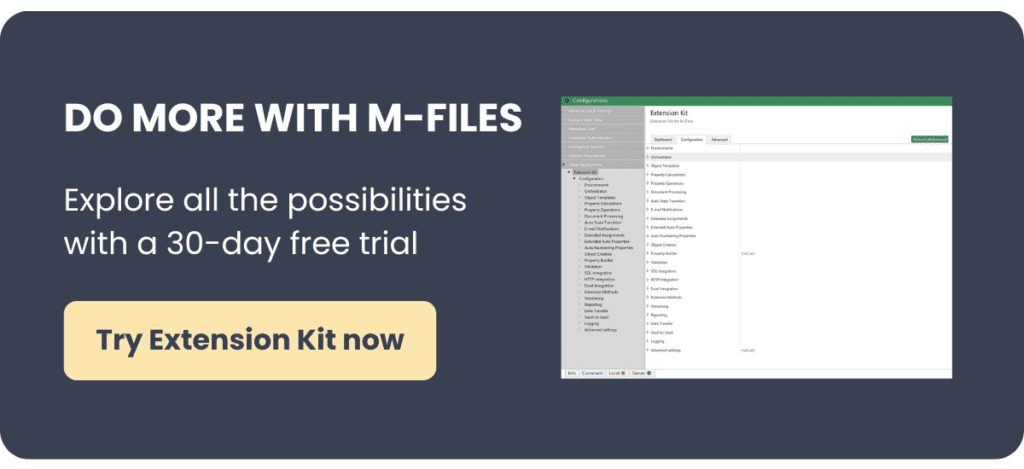Most new projects require the same elements, like milestones, timelines, and plans. And with every new project, creating all those documents from scratch is unnecessary and time-consuming.
Did you know you can create new object from templates in M-Files, with all related required objects? For example, for a project with milestones and initial documents ready for use? We can easily build this with Extension Kit, more specifically, with Object Templates module.
Let’s see how.
Create project template with related objects
Let’s say you have a new project for which you have to create related objects.
Within M-Files you can create just one project template with all related objects. With the help of Extended Object Template, whenever you want to create a new project, related objects will automatically be created.

REMINDER Keep in mind you have to have original template property on “source” object template (the original template must have a link to itself). You can set this property to remove from new objects in configuration.

Configure the creation of object from templates in M-Files

Here you have it – when you create a new object, a template with related objects is created automatically!

From document processing to connecting M-Files with other systems via API without coding, Extension Kit opens a whole new set of tools for managing information in M-Files. 23 modules developed in accordance with the customer needs and the needs of M-Files partners, offer more functionalities, better quality and faster implementation, all using no code at all!