What is AI Document Kit? #
AI Document Kit is an integration solution that connects external AI systems with M-Files to enable intelligent metadata extraction and classification. Currently, it utilizes the Azure Document Intelligence service for advanced document analysis.
At present, AI Document Kit includes only the IML application, which allows you to analyze documents on demand through the M-Files metadata card. You can select which metadata suggestions to save to your object. In the future, the VAF application will also be available, allowing you to automate this process, similar to how rules are executed in the background using our Extension Kit.
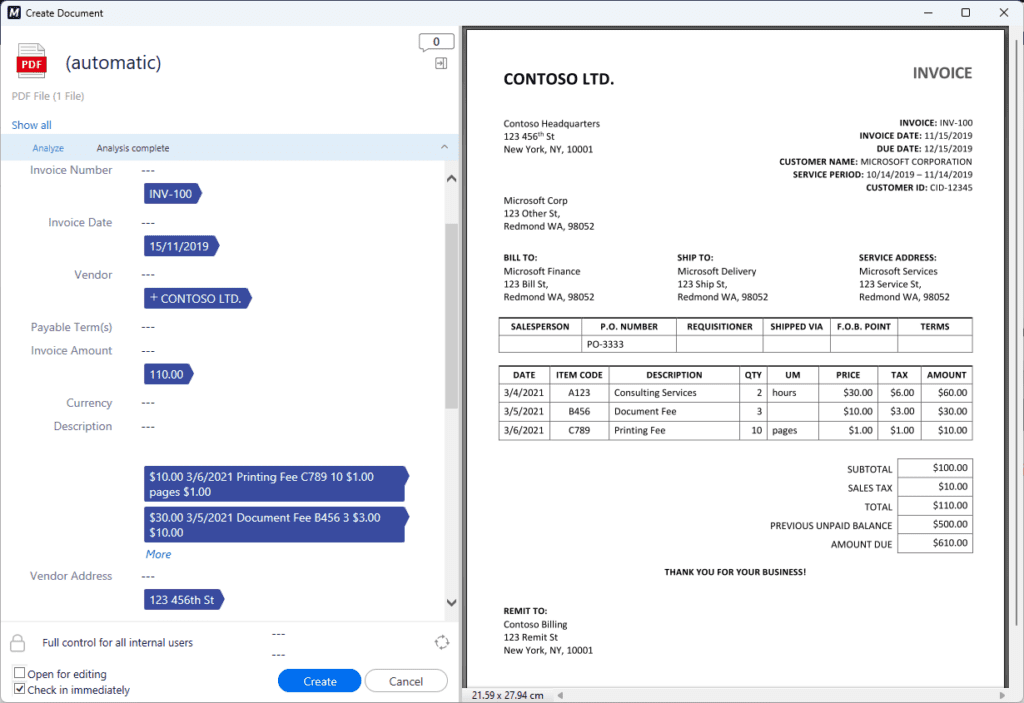
What do I need to configure? #
To successfully use AI Document Kit, there are two main configuration options you need to set up:
- Create a Model Pipeline: This configures the results of a specific model to target a designated M-Files class. If you don’t select a class, the model will run for all document-containing objects. You can set this up in the Service-Specific Settings (accessible via a link on the page).
- Connect Model Terms to M-Files Properties: This step maps model-extracted metadata to specific M-Files properties. For example, if you use a prebuilt Invoice model with the suggested term “Invoice ID,” you would connect the term “Prebuilt_Invoice_InvoiceID” to the M-Files property “Invoice ID.” For more details on the available terms, refer to the Service-Specific Settings. Instructions on how to connect them to M-Files properties can be found in the General Settings.
Which models are available to use? #
Currently, we support prebuilt invoice, prebuilt receipt, and custom classifier models from the Azure Document Intelligence service. These can be selected from a dropdown menu in the Model Pipelines under Service-Specific Settings.
In the future, you will be able to create custom classification models, but for now, we provide our own classifier (Classifier ID: “cir”) that distinguishes between three classes: Invoice, Receipt, and Contract.
What happens when I press the Analyze button? #
When you press the “Analyze” button on the M-Files metadata card, several actions occur:
- If you’re analyzing a new, unclassified document, the custom classifier model is triggered (if enabled).
- If a class with the same label as your M-Files class is found, the model pipeline for that class is called.
- Once all models in the pipeline have completed, classification (if enabled) and extraction suggestions are returned to you on the metadata card.
Note: If your document already has a class, only the extraction process will be initiated. When the classifier is enabled, all new unclassified documents will be classified and matched with the model of the corresponding class name in M-Files. This combined process of extraction and classification may take up to 10 seconds. The extraction process alone typically takes up to 5 seconds. In the future, support will be added for Azure Compound models, allowing you to classify and extract in a single Azure Document Intelligence call.







