Following digitalization, businesses are turning to AI-driven solutions to automate knowledge work processes and optimize workflows. By implementing artificial intelligence into document management platforms like M-Files, companies can manage documents more efficiently and intelligently than ever before.
Unitfly has recently introduced AI Document Kit, an add-on that enables AI-powered document classification and data extraction within M-Files, without the need for custom development.
In this post, we’ll explore how AI Document Kit works, highlight its key features, and demonstrate its capabilities through examples of invoice and contract analysis.
Prefer watching over reading? Check out our on-demand webinar for a detailed product demo and insights into the roadmap.
AI Document Kit: Bringing automation to document management
AI Document Kit is a connector that integrates M-Files with Azure AI Document Intelligence services (formerly known as Form Recognizer) without coding. This integration enables M-Files users to perform AI-based document analysis directly within M-Files, offering the convenience of automatic classification and data extraction.
Once a document is analyzed and its data extracted, you can easily select which information to save on a metadata card. This approach accelerates the entire object creation process and streamlines document classification and metadata entry, eliminating lengthy manual tasks.
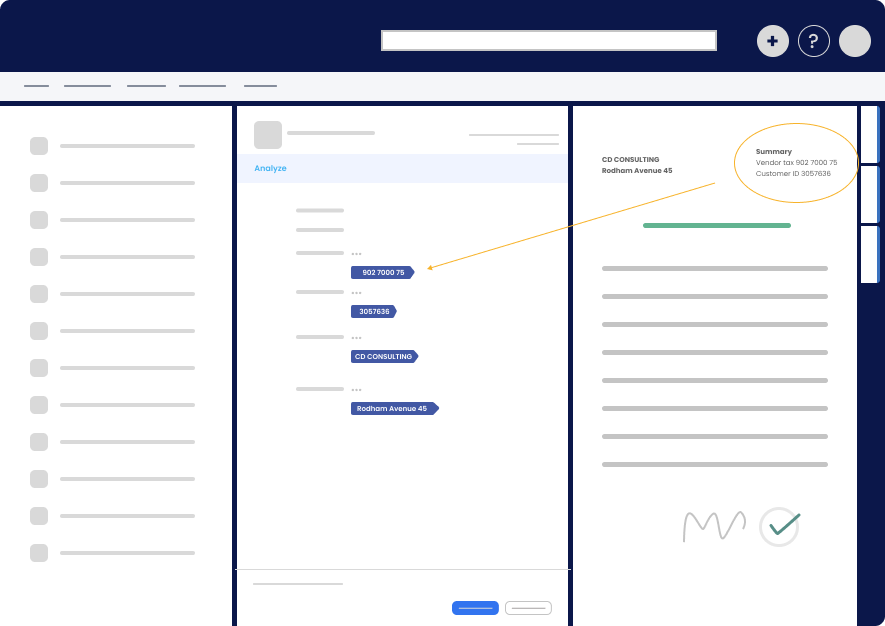
Key features of AI Document Kit
AI Document Kit offers a powerful set of features to enhance document management within M-Files. Here are the key functionalities:
- Classification: AI Document Kit automatically classifies documents using Azure AI prebuilt models. No coding is required, and the configuration is easily managed through M-Files Admin. This enables you to map features returned by Azure AI services to a metadata card, saving time and effort in data handling.
- Data Extraction: Extract essential data from various document types directly within M-Files. Using prebuilt models, AI Document Kit can pull class-specific data based on analyzed documents like invoices, contracts, and receipts, or extract general data not tied to any specific class. Data is extracted according to a predetermined confidence level.
- Custom Model Creation: In addition to prebuilt models, AI Document Kit offers the flexibility to create custom models tailored to your specific needs. You can train these models using data from your M-Files vault to ensure the results are highly accurate and relevant to your use case.
- Flexible Deployment Options: Depending on your organizational needs and preferences, you can choose between cloud-based deployment on Azure Cloud (pay-as-you-go) or on-premises deployment, allowing you to keep your data within your organization.
How does AI Document Kit work?
AI Document Kit operates through two core applications:
- the IML (Interactive Machine Learning) application
- the VAF (Vault Application Framework) application.
Interactive approach with the IML Application
The IML application is the interactive component that users engage with through a metadata card. Clicking the “Analyze” button on the metadata card triggers the classification and data extraction process. After running the analysis, you can review and adjust the output generated by the models before saving the object.
Automated approach with the VAF Application
Currently in development, the upcoming VAF application will automate processes managed by the IML application. It will operate similarly to the M-Files add-on Extension Kit, running background bulk processes like automatic classification, data extraction on object modifications, and object creation based on the extracted data. This background processing capability will significantly enhance efficiency by minimizing the need for manual intervention.
The analysis pipeline
Here’s how AI Document Kit processes and analyzes a document within M-Files. The analysis begins in one of the following ways:
- Automatically when a document is uploaded to M-Files (IML application),
- By clicking the “Analyze” button if a document already exists in the vault (IML application), or
- Automatically when specific triggers occur, such as object creation or modifications (VAF application).
This action initiates a series of steps across both components of the application.
If the document hasn’t already been classified, the system calls the Azure Custom Classifier to identify its type—whether it’s an invoice, contract, receipt, or another document type.
For documents that belong to a category for which no prebuilt Azure models are available, the system then uses the Azure General Document model to extract key-value items from the document.
In scenarios where the prebuilt models don’t fully meet your needs, it is possible to develop an Azure Custom Model specifically for your use case. This custom model can be fine-tuned to extract information according to your particular requirements, offering more accurate results than the general model.
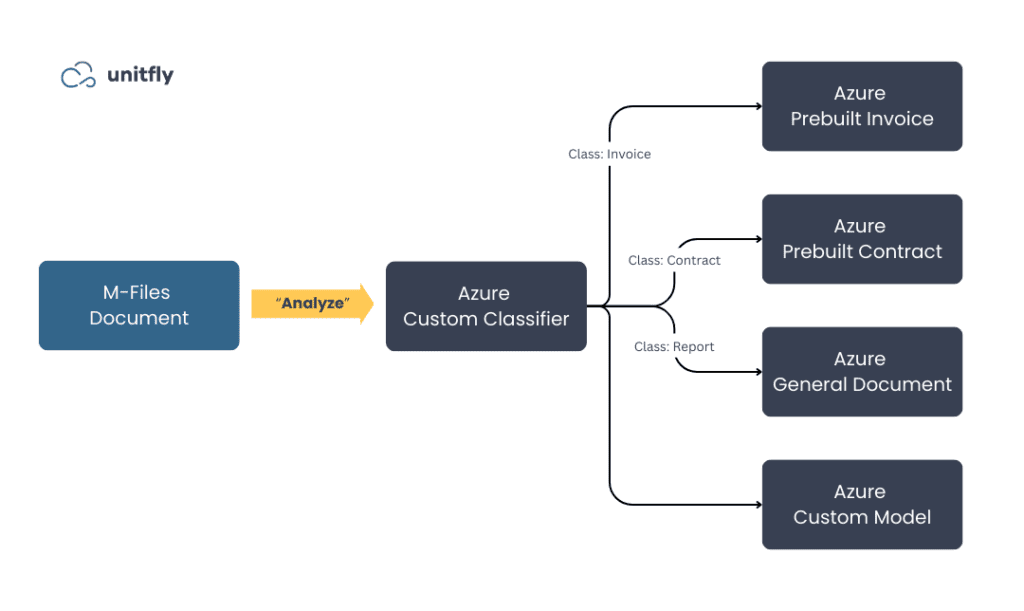
Use case example: Automating invoice and contract analysis
Consider a scenario where a company processes over 100 invoices daily. After uploading these invoices to M-Files, the financial department must classify, analyze, and manually enter metadata for each one—a process that is both time-consuming and prone to errors.
By leveraging the Azure AI Prebuilt Invoice model through AI Document Kit, the system can automatically analyze invoices and extract key information such as VAT amount, total price, company name, IBAN, swift codes, and more.
Let’s demonstrate how AI Document Kit handles invoice analysis, focusing on the interactive features of the IML part of the application. Note that the upcoming VAF application will automate these processes in the background, reducing the need for manual intervention.
Automating Invoice analysis
When an invoice is dragged and dropped into M-Files, the document analysis starts automatically. If a document is already in your vault, you can manually initiate the analysis by clicking the “Analyze” button. The outputs generated by the model appear as suggestions for the properties and their values, which you can easily add to the metadata card by simply clicking on them.
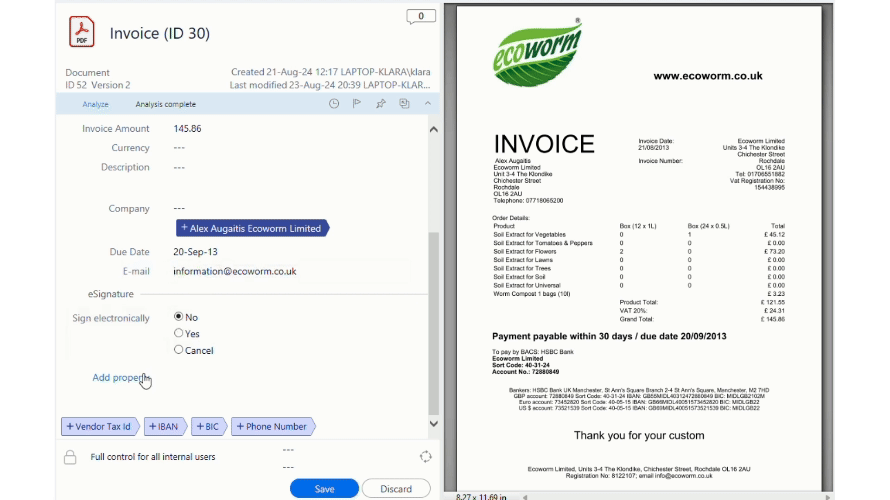
In this interactive interface, for instance, if you need to add an email address, you can click on the suggested value, modify it if necessary, and save it as a property. This flexibility allows you to correct any inaccuracies in the model’s output before finalizing the data.
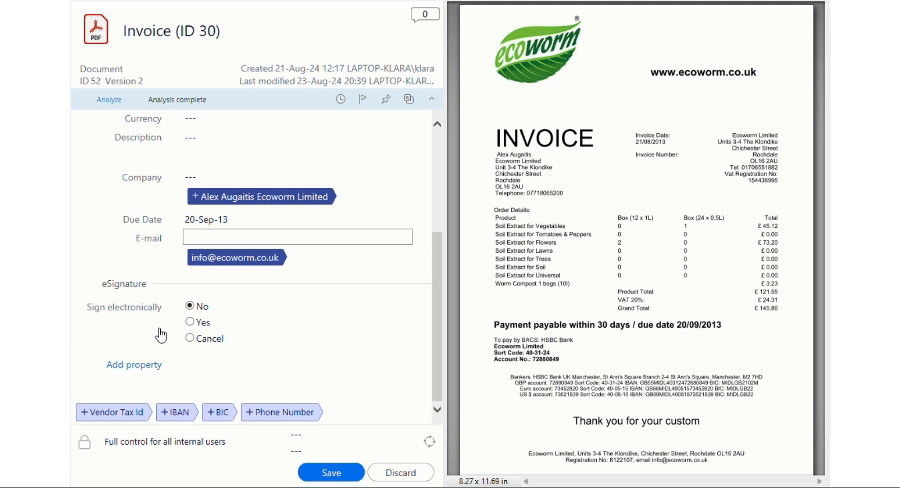
The suggestions are displayed based on confidence levels, with the most confident ones appearing at the top or on the left side, depending on the layout. In the example below, the model is more confident that the total amount is £145.86 rather than £121.55. If post-processing is not set up for a specific data type, you can adjust the result—such as removing the currency symbol—before saving the document.
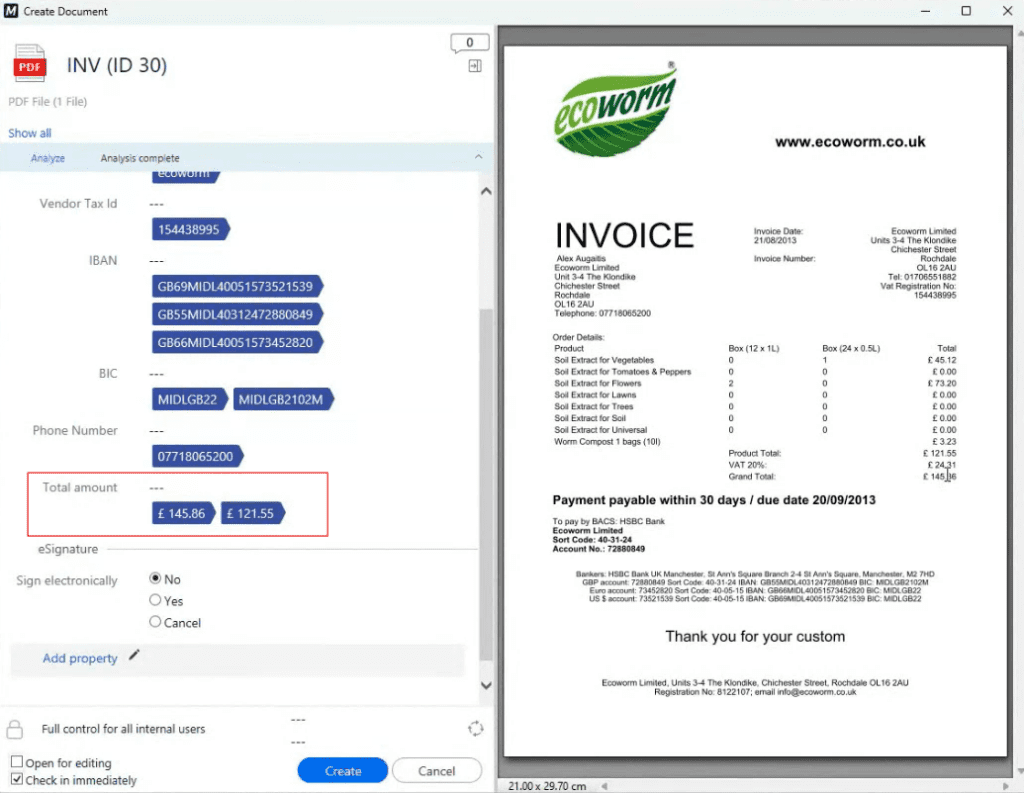
Automating Contract analysis
The process for contracts, yet to be released, follows the same steps. Once a contract is added, the analysis begins automatically. Within seconds, the system classifies the document as a contract. After assigning the “Contract” value to the Class property, the model displays all the extracted values specific to this document type using the Azure Prebuilt Contract model.
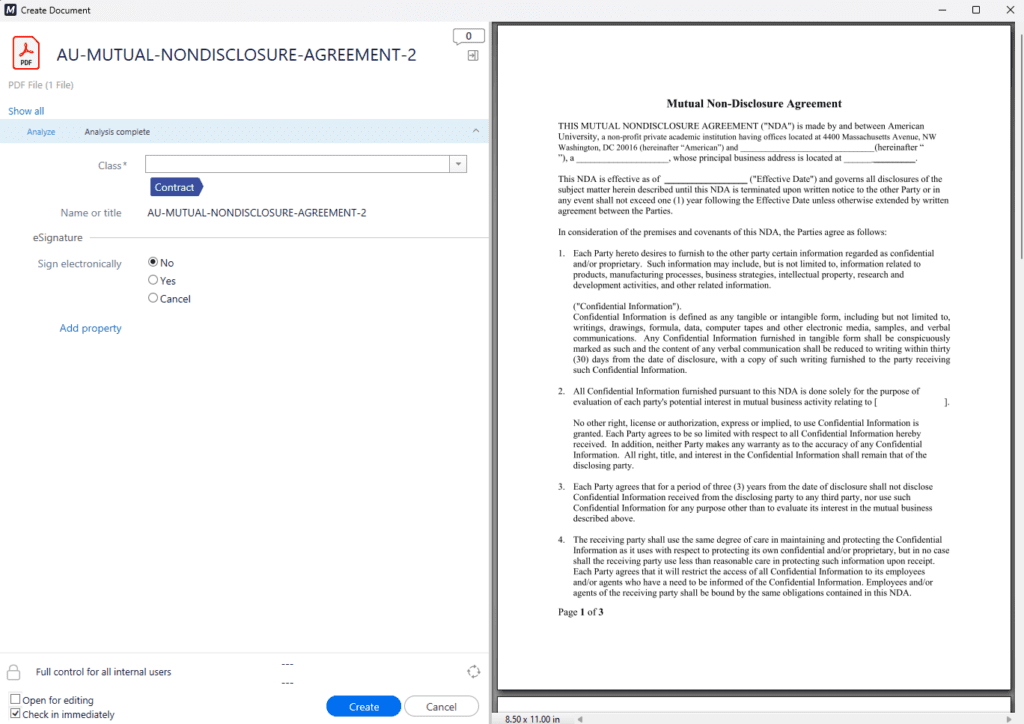
Conclusion
Integrating artificial intelligence into document management platforms like M-Files allows companies to automate knowledge work and boost productivity.
By connecting M-Files with Azure AI Document Intelligence services, AI Document Kit automates document classification and data extraction without the need for custom development. Using prebuilt or custom models, the system automatically analyzes documents, classifies them, and assigns the extracted data as metadata properties. Whether dealing with invoices, contracts, or other document types, AI Document Kit ensures more accurate and efficient document handling.
Want to leverage the power of AI to find and use information in M-Files more effectively? Sign up for an upcoming free trial to experience the benefits of AI Document Kit firsthand.
Prefer watching over reading? Check out the on-demand webinar for a detailed product demo, insights into the roadmap, and a Q&A session covering product behavior, language support, provisioning and pricing details, and more.





