M-Files Content Operations
Advanced operations for your content
Do more with your content. Manipulate and transfer data in M-Files easily with Content Operations modules.
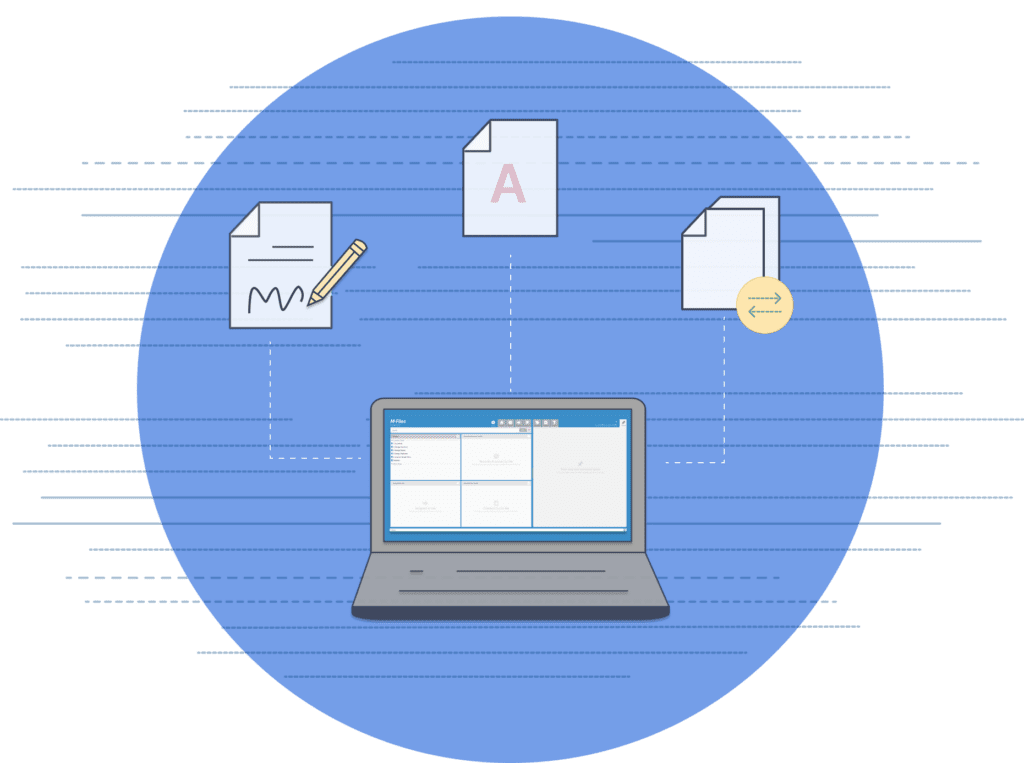
Better ways to handle your documents
With customized signatures and watermarks. Convert your documents to PDFs, merge them or revert the changes. Transfer data between two M-Files vaults or from external source.

Better document control

Sync content of your vaults

Transfer data between external sources and your M-Files vault
Content Processing
Document Processing
Have more control over your documents in the workflow.
- Convert to PDF – convert from Word, Excel or text.
- Add/remove watermark – use picture or text as watermark, import from object / local disk, and customize according to your needs (font, color, size).
- Add/remove signature – customizable – change color, font type or size, direction of the text, and more.
- Merge/undo – add pages to the start, middle or end of the document.
- Restore original – restore all changes of document processing to the first version of your document.
Content Transfer
Data Transfer
Transfer your content effortlessly.
Import or export documents from/to different sources, set file attributes as properties, manipulate existing property values upon transfer and more.
Vault to Vault
Sync two vaults when trigger happens. Create, update or delete new or existing object in another vault upon triggering set trigger source.
Extension Kit for M-Files
Save time on implementation AND get more for your clients
Extension Kit gives you the leverage as an M-Files partner and helps you deliver a better solution faster, with better customer satisfaction.

So, you came to the end of the page. This means you are passionate about technology as we are.



