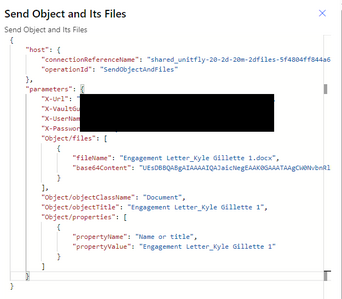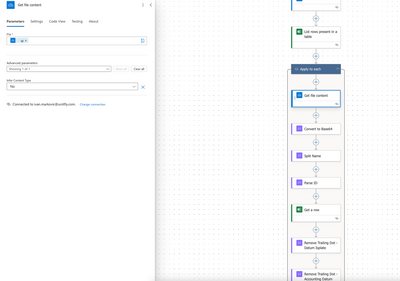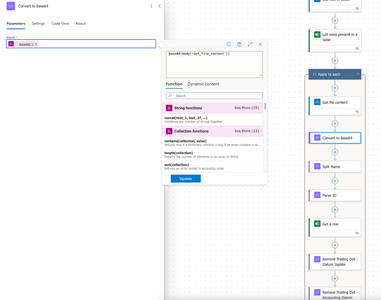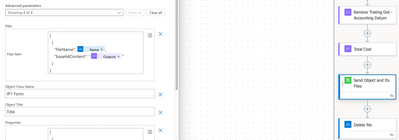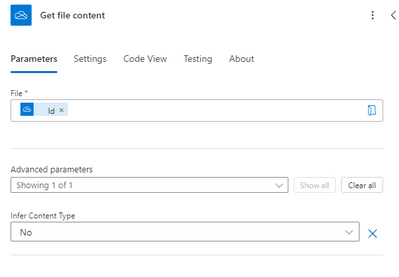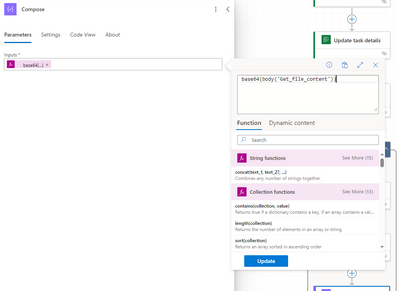Community
Connect with us and enhance your M-Files experience using Unitfly Toolkit for M-Files. Here’s how to get started.
[Solved] Integration Kit - PowerAutomate - SendFile
I currently have a flow in PowerAutomate that is:
- Get submission from MS Form
- Create a task in MS Planner
- Post a message to MS Teams
- Create new Engagement Object with Unitfly connector (This WORKS)
- Send files uploaded from MS Form with Unitfly connector (This DOESN'T WORK)
I am struggling trying to get the send file action to work but I keep getting unsupported media type errors. Then I tried the send object and files but I get a bad request error. Does anyone have an example Power Automate flow that is able to send files to M-Files I can copy from?
Showing the Send Object and Its Files action settings:
I get this error: "No objects and files were sent to M-Files vault. POST request to /objects/0 returned a status code of 500."
Raw Output:
Hi Kyle,
the example was sent to you via email, but we'll also post the response here.
So here is the example for sending a file from OneDrive to M-Files:
- Get File Content
2. Convert to Base64
3. Send Object and Its Files
Hope it will help.
Regards,
Ines
@ines-prespjanin
So I am not sure what is different with mine but I am getting an error when it tries to send the files to M-Files.
@ines-prespjanin
Something else I noticed from some testing this morning. I am getting inconsistent errors. I did some tests with 4+ documents and some tests / documents worked while others didn't. Never consistently the same document failing either.
Kyle, I know we made this work over the mail but just want to post the update for others and future reference.
Here is the working flow:
1. For each uploaded file get file content from One Drive
2. Convert the file to Base 64
3. Send file/object to M-Files
The difference we had was due to on-prem/cloud environment differences which we managed to resolve and updated the API behind the connector.
Ivan

So, you came to the end of the page. This means you are passionate about technology as we are.