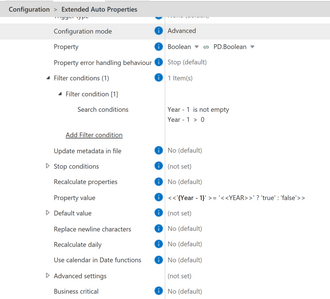Community
Connect with us and enhance your M-Files experience using Unitfly Toolkit for M-Files. Here’s how to get started.
Set Boolean value based on Date (Year) evaluation
Hi,
We have some calculated properties in our vault and would like to migrate the code to the extension kit so we can do recalculations on a scheduled basis.
Have been trying to get this code fragment into 'Extended Auto Properties', but so far without success.
How should we configure and would it even be possible?
----
Hi Tom,
The described case can be solved using Extended Auto Properties.
Could you please try using this expression (Ternary operator parser) in the Property value field: <<'%PROPERTY_{PD.Year1}%' >= '<<YEAR>>' ? 'true' : 'false'>>
Configuration example:
Regards,
Nikolina
Hi Nikolina,
Silly me, works as a charm 👍 .
Thanks, Tom

So, you came to the end of the page. This means you are passionate about technology as we are.