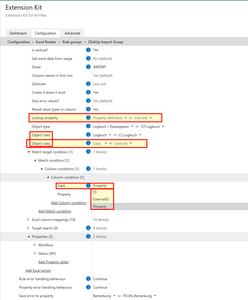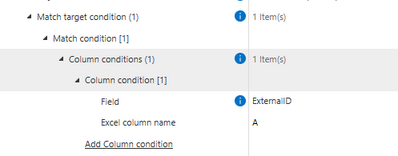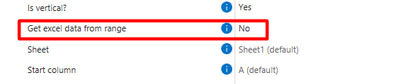Community
Connect with us and enhance your M-Files experience using Unitfly Toolkit for M-Files. Here’s how to get started.
[Solved] Questions about the Extension Kit Excel Reader (EK Version 5.0.0)
Dear Community,
I have following questions about the Excel Reader
- What is Lookup property & Object class used for?
- How to "version" an entry? Column Condition Property is not working
- How to set ID or External ID (with a column)
- What is Target Search used for?
- Why can you only change the number of rows and columns in Json and not in the Configuration?
Kind regards,
Jeremias
Hi Jeremias,
please send us your configuration for this rule from the picture (JSON). Some question I will explain using that configuration example.
Until we get the configuration, here are some answers:
1. What is the Lookup property & Object class used for?
I will explain after the configuration review.
Object class is used in case of creation of a new object. New object will have selected object type and object class.
2. How to "version" an entry? Column Condition Property is not working
Please can you explain what would be a version an entry?
Column Condition has three options:
- ID -> Excel column is used to match the object
- External ID -> Excel column is used to match the object
- Property -> One of the selected properties in Excel column mappings will be used to match the target object. Just set the property.
3. How to set ID or External ID (with a column)
So if you have External ID or ID in the Excel column then the direct reference is used, just put the column name (example: A). You need to set also Target search.
4. What is Target Search used for?
Target search is used to find objects that need to be updated with data from Excel. It is used (in combination) with Column Conditions to get the exact object to write data from Excel to M-Files object.
5. Why can you only change the number of rows and columns in Json and not in the Configuration?
Please set Get Excel data from range to No (explicitly). If this won't help, please try to switch to Yes and again to No.
This issue will be reviewed by our dev team.
Please feel free to ask anything.
Best regards,
Ines
Hi Ines,
thank you for the detailed answer.
Below you will find the config attached.
Posted by: @ines1. What is the Lookup property & Object class used for?
I will explain after the configuration review.
-> Currently lookup property is not configured because its use is not yet clear to us.
Posted by: @ines2. How to "version" an entry? Column Condition Property is not working
Please can you explain what would be a version an entry?
-> If an entry is changed in an Excel that has already been imported and the Excel is imported again, this property is updated in M-Files and a new version is created.
Posted by: @ines5. Why can you only change the number of rows and columns in Json and not in the Configuration?
Please set Get Excel data from range to No (explicitly). If this won't help, please try to switch to Yes and again to No.
-> This way it works and the settings are displayed.
Kind regards,
Jeremias
{
"RuleGroups": [
{
"Name": "ClickUp Import Group",
"Rules": [
{
"Name": "ClickUp",
"FilenameWildcards": [
"*"
],
"Source": {
"ObjType": "{53F0C8FD-0BF0-47C4-8FA6-4C2D0DADB650}",
"Class": "CL.ClickupReport",
"Workflow": "WF.WfLogbuch",
"State": "WFS.WfLogbuch.LochbuchErzeugen"
},
"ExcelActions": [
{
"Name": "IMPORT ME",
"Enabled": true,
"ActionType": "Range",
"Sheet": "SHEET1",
"StartColumn": "A",
"StartRow": 1,
"LastColumn": "AZ",
"LastRow": 100,
"IsVertical": true,
"TargetSearchFilters": [],
"CreateIfNotExists": true,
"ObjectType": "OT.Logbuch",
"NewObjectClass": "CL.Logbuch",
"ValueType": "Object",
"ExcelColumnMappings": [
{
"ExcelColumn": "B",
"Property": "PD.T.Username"
},
{
"ExcelColumn": "C",
"Property": "PD.T.TimeEntryId"
},
{
"ExcelColumn": "D",
"Property": "PD.T.Description"
},
{
"ExcelColumn": "E",
"Property": "PD.T.Billable"
},
{
"ExcelColumn": "K",
"Property": "PD.T.TimeTracked"
},
{
"ExcelColumn": "L",
"Property": "PD.T.TimeTrackedText"
},
{
"ExcelColumn": "N",
"Property": "PD.T.SpaceName"
},
{
"ExcelColumn": "P",
"Property": "PD.T.FolderName"
},
{
"ExcelColumn": "R",
"Property": "PD.T.ListName"
},
{
"ExcelColumn": "T",
"Property": "PD.T.TaskName"
}
],
"MixedValueTypesInColumn": true
}
],
"Trigger": "ObjectMetadataChanged",
"Enabled": true,
"ConfigurationMode": "Advanced",
"Rules": [
null
],
"ErrorProperty": "PD.ML.Bemerkung"
}
],
"Enabled": true
}
],
"Enabled": true,
"ConfigurationMode": "Advanced"
}
Hi Jeremias,
regarding the Lookup property and double Object class - they are left behind because the Action type was set to Property.
When you change Action type from Property to Range Lookup property and Obiect class (last one) remain visible in the configuration. Please ignore those two fields for the Range action type. It is reported to our dev team.
The second question was about the version.
Every time metadata is changed data from Excel will be imported (overwritten) in M-Files if Target search and Column conditions are met.
Target search will find objects that are expected to be updated from Excel (multiple results).
Column Condition is used to find the exact object that will be updated with data from Excel (one object from the target search).
So if you want to, let's say, find object Logbuch for specific user and specific Time Entry ID you will set two Column Conditions to Property and set those two properties: PD.T.Username and PD.T.TimeEntryId
That action will increase the version of the document and version of updated object.
One thing to mention, the Sheet is case-sensitive and it needs to be the same in the document and configuration.
Please feel free to ask anything, especially regarding Target search and Column conditions.
Best regards,
Ines
Hi Ines,
Thank you for your answer.
Kind regards,
Jeremias

So, you came to the end of the page. This means you are passionate about technology as we are.