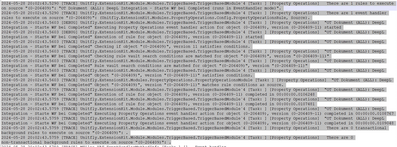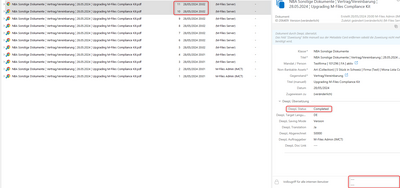Community
Connect with us and enhance your M-Files experience using Unitfly Toolkit for M-Files. Here’s how to get started.
Property Operations: The rule is not running even though it is enabled and in the log looks like it was proceeded
The rule is very simple. We would like to start a workflow. We tried simply setting the status property as well as using status transfer. Neither approach worked.
We have reconfigured the rule, but it's not running either!
Attached are the JSON, a print screen of the metadata card and an excerpt from the log.
Log:
Metadata Card:
Hi Steve,
Looking at configuration, i think I've found a solution.
You need to set the option "Add as additional property" to "Yes" for both properties - Workflow and State - in the "Properties" section".
This is required when setting the workflow and state for the first time (i.e. both are empty on metadata card). If you were to change previously set workflow and state, this option could be set to default ("No"). Rest of the configuration looks good. Please try the fix above and try to re-run the rule.
Kind regards,
Mihovil
Hi Mihovil
Thank you! Now I can imagine why this config is needed. Can you please check the combination: Create a document with the modul "Object Creation" AND starting a workflow? I was not able to create a document and starting a workflow in one rule. In module "Object Creation" is no "Add as additional property configuration". Currently I need a additional rule in the module "Property Operations".
Hi,
You could try this:
1. On Class properties window, set the default workflow and check the Force this workflow for new objects. That way, when object of that class is created (either manually or via Object creation) it will automatically have workflow to it assigned.
Or
2. You can use the Object creation rule with trigger Object entered state. In Properties section, you can define WF and State for that newly created object. Please see the attached example configuration. Property operations is not needed in this scenario.
Kind regards,
Mihovil

So, you came to the end of the page. This means you are passionate about technology as we are.