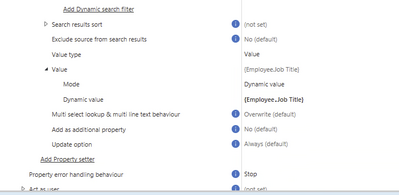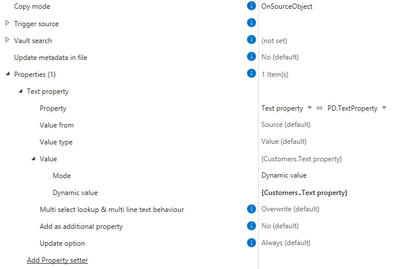Community
Connect with us and enhance your M-Files experience using Unitfly Toolkit for M-Files. Here’s how to get started.
[Solved] Property Operations - setting a property from reference object
I'm struggling to figure out if this is possible. I followed the use case guide for Property Operations which works for when I want to change a property on the Reference Object from the Source property but is there a way to reverse this?
I would want it to trigger on Source change. I have a reference property on the source but would like the reference object property to be copied to the source.
I was thinking that Copy Mode would need to be set to OnSourceObject then have a dynamic search condition, but I feel like I'm missing something. Not sure if the %.% is what I'm looking for or if I just use a different dynamic value.
Here is a screenshot of what I have been testing so far.
Thanks
Looks like I'm able to get the Job Title copied over from the Reference if I use a Static Search but I can't figure out the Dynamic Searching. I have used %.% and {Active Employee} for the dynamic search.
For the Job Title I used this and it seemed to work.
I was overthinking this. I was able to get going with just the M-Files built-in auto-calculating properties. example: %PROPERTY_123.PROPERTY_321%
I would still be curious if Extension Kit could do this for other use cases, but the auto-calculating will work for this instance. I think I'm just having issues with the dynamic searching.
Hi @jwittkopf,
so if you want to copy value of some property from the reference on your source, you were on the right track with the second screenshot:
When ever source is triggered, it will populate "Text property" property with a value that is on the Customer property referenced on the source
Your first screenshot example would be used something like this:
Here, I am searching for objects with the Object type = Document and the same value for the "ID property" as our source.
Then I am getting all of their values and populating them on our source.
So lets say "Specify" is getting 3 documents with "ID property" as our source.
Then the rule will get all 3 values from those objects.
I hope I understood you and explained it well.

So, you came to the end of the page. This means you are passionate about technology as we are.