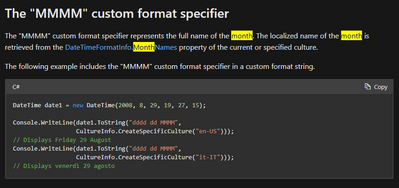Community
Connect with us and enhance your M-Files experience using Unitfly Toolkit for M-Files. Here’s how to get started.
[Solved] Months in different languages for date expressions
Hi
We use date expressions to calculate one month back from the date for only output the month and the year. If we use the MMMM date format, the name of the month will shown in the server's language. Is it possible to influence the language in the expressions?
Here is the expression we used:
<<DATE('<<DATEADD('%PROPERTY_{EAB2B9D9-809E-49A5-9FA6-4EA5C2802F8C}%','-1','MONTHS')>>','MMMM yyyy')>>
Here is the result:
March 2024
Hi @steve-hagenbring, we don't have that option. As you said, it's tied to the server language.
@alandebijadi Which specific server language are you referring to? Would it be possible to modify this, or is there a 'global' setting available for changes in the EK (or the Windows Server local)?
In your documentation you write:
Format specifiers that can be used in these expressions are the default C# format specifiers, as specified in https://docs.microsoft.com/en-us/dotnet/standard/base-types/custom-date-and-time-format-strings .
Looks like there are some options available for the language
Source: https://toolkitformfiles.unitfly.com/documentation/auto-properties/#date-format
That's why we were asking.
Cheers
Daniel
Hi Daniel, we have added your request to the queue. The user story number is 1282, it will be shown on the roadmap when it is planned: https://toolkitformfiles.unitfly.com/documentation/roadmap/

So, you came to the end of the page. This means you are passionate about technology as we are.