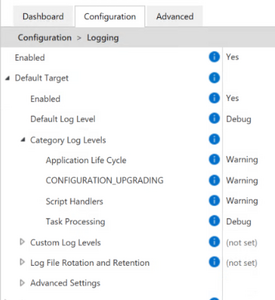Community
Connect with us and enhance your M-Files experience using Unitfly Toolkit for M-Files. Here’s how to get started.
[Solved] Logging Configuration
Hi together
What is the ideal configuration of the log? Currently, we have the difficulty that it contains too much information on the one hand, and too less in the event of an error.
This is a part of our log configuration:
Log Message Format:
${longdate} \t [Task: ${mdlc:TaskID}] \t [${mdlc:ModuleName}] \t ${mdlc:Vault} \t ${mdc:Rules} \t ${message}
This is an result example:
2024-03-26 11:24:03.0036 [Task: 180] [Document Processing] Error executing task "180" in module "Document Processing" on source "(0-17)" with the following directive Unitfly.ExtensionKit.Common.TaskDirectives.ExecuteRuleTaskDirective
No idea what the directive means: directive "Unitfly.ExtensionKit.Common.TaskDirectives.ExecuteRuleTaskDirective"
Unfortunately, we are missing the essential information on the error case in the "Document Processing" module.
Can anyone help?
Kind regards from Switzerland
Steve
Please try to change your File Target Log message format to this:
${longdate} [${level:uppercase=true:padding=3}] ${logger} [Task: ${mdlc:TaskID}] [${mdlc:ModuleName}] ${mdlc:Vault} ${mdc:Rules} ${message}${onexception:${newline}${exception:format=ToString:innerformat=ToString:separator=\r\n}}
This should log more detailed Warn messages.
Regarding the Default target (Dashboard log), it's recommended to leave the default log message format, because preview works only with default format.
Regards,
Tadej

So, you came to the end of the page. This means you are passionate about technology as we are.