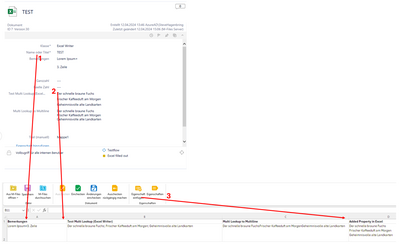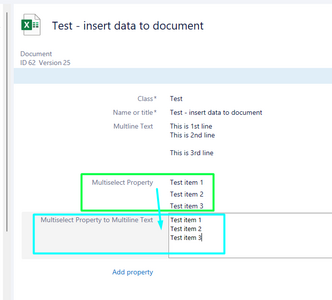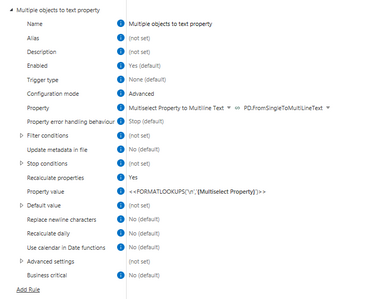Community
Connect with us and enhance your M-Files experience using Unitfly Toolkit for M-Files. Here’s how to get started.
[Solved] Excel Writer: Issues with Multiline-Text and Multi-Lookup Properties
We are writing various properties into Excel cells. Here in the example:
Mark 1: Textfield Multi-Line: The line break is ignored.
Mark 2: Multi-Lookup: Unfortunately, the values are separated by semicolons, which doesn't look nice.
Mark 3: Currently, we are using a VB Script to convert Multi Lookup into a multiline text field to write the values cleanly wrapped into Excel. In Excel, this is only displayed properly when we add the property in Excel.
How can we achieve this without VB Script using the Excel Writer module?
Actually, I was thinking of making a multi-line-text property in M-Files and fill up the property with the EK with the content of a multi-select property (for every entry a line). Is this possible? Maybe addressing the property to fill the hole content with "value1; value2; value3" and with another search and replace function search for "; " and replace with linefeed?
Perhaps a entirely different approach?
Cheers
Daniel
Hi Steve and Daniel,
at the moment it is not possible to preserver line break from MF property to excel cell. I will check with the dev team about this case.
Regarding the multi-select property separator, you can transform it to multiline text with the EK Auto Properties module.
One simple example:
Metadata, one multi-select property (Multiselect Property), and one text multiline property (Multiselect Property to Multiline text):
EK Auto Properties rule config:
<<FORMATLOOKUPS('\n','%PROPERTY_{PD.MultiselectProperty}%')>>
JSON:
{
"Name": "Multiple objects to text property in more rows",
"Rules": [
{
"Name": "Multiple objects to text property",
"ConfigurationMode": "Advanced",
"Property": "PD.FromSingleToMultiLineText",
"Value": "<<FORMATLOOKUPS('\\n','%PROPERTY_{PD.MultiselectProperty}%')>>",
"Recalculate": true
}
]
}
Hi Ines
Works fine. Thanks a lot!
Kind regards

So, you came to the end of the page. This means you are passionate about technology as we are.