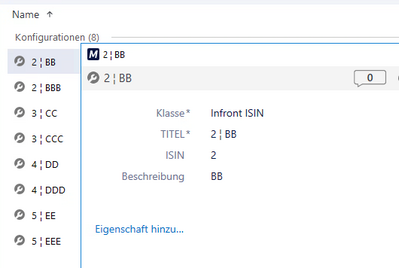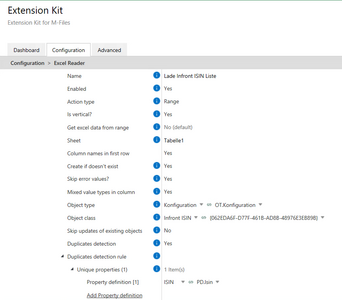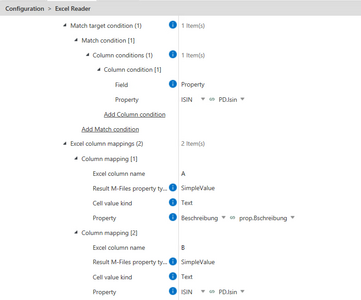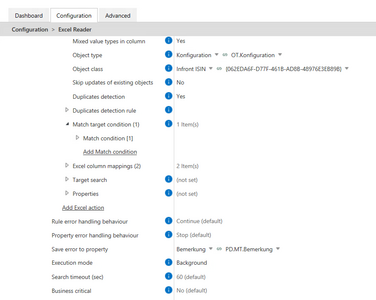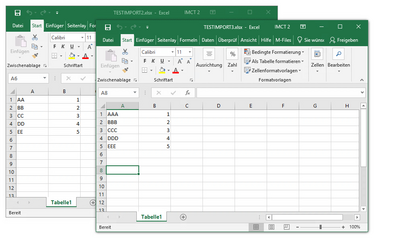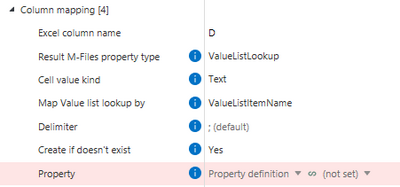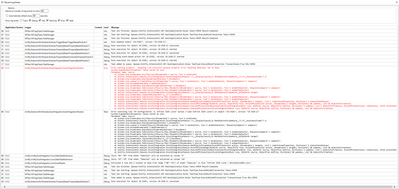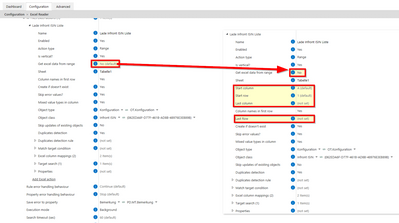Community
Connect with us and enhance your M-Files experience using Unitfly Toolkit for M-Files. Here’s how to get started.
[Solved] EK 5.3.2: Excel Reader: Update / Versioning and duplicate detection doesnt work
Hello
I had a simple EK Excel Reader Rule and it doesn't work as expected. The Excel file just has 2 columns, ISIN and Description. With every import, it just adds new entries to the target object type (instead of updating it or ignoring it, resulting in double entries:
As you can see, it's a basic import and also the Excel file is simple and easy.
It looks like the Duplicate Detection and the Update mechanism doesn't work with a plain property.
Cheers
Daniel
Hey Tadej
This configuration works:
"Target Search" + "Match Condition" without "Duplicate detection"
Still, a little better documentation would really help ;-).
What about the strange config behaviour regarding "Get Excel data from range"?
Cheers
Daniel
And a short Follow up question:
Setting "Create if doesn't exist" says
Hi @daniel-mislovic,
You need to configure the Target search by setting the Status field condition to "Konfiguration" and the Class property condition to "Infront ISIN." This will ensure that items are not duplicated.
The Duplicate detection rule in the Excel reader is designed to handle data within Excel, specifically for scenarios where you may have multiple rows with the same ISIN value. However, the Target search and Match target condition are responsible for preventing duplicate items in the vault.
Regarding the second question:
To populate a value list from an Excel file, you need to configure this within the Column or Row mapping. When mapping a property that is a lookup based on a value list, you can set it up as shown in the example below. If an item doesn't already exist in the value list, it will be automatically added.
We need to make some minor adjustments to the configuration and provide clearer descriptions—this is already in our plan.
Regards,
Hey Tadej
Thank you for your detailed response. I still have a few questions. Here's what I tried so far:
Result: After importing both Excel files, no entries were created.
Error message in the property: "Value cannot be null. Parameter name: source."
I then removed the "Duplicate" configuration (just the first yellow box from the screenshot) and tried again, but I received the same error. Please see the log below for details:
I find it difficult to understand the various parameters and configuration options. Additionally, in my opinion, the "duplicate yes/no" parameter might be unnecessary. If duplicate parameters are set, it should be clear that EK applies. Also, the logic for updating entries and detecting duplicates is still unclear to me.
---
While experimenting, I noticed something strange. When I set "Get Excel data from range" from the default "no" to a hard "no," additional options appear:
Let me know what you think about this, and if you can provide some further clarification. Thanks again for your help!
Best regards,
Daniel
Hi Daniel,
As you already figured out, "Target Search" + "Match Condition" is the right way, to avoid duplicated objects in the M-Files.
Let me explain a logic behind this: With Target search, you perform a search for existing objects in the class where you want to create or update objects using data from excel.
And the Match condition refers to the property or properties that are unique for each object. In your case, this unique property is the ISIN. The most important thing here is that the property defined in the Match condition must also be included in the Row or Column mappings. This allows to check whether an object with that value already exists in the vault.
Better documentation for the module and the configuration options is underway. we are updating the documentation and the configuration module by module.
Regarding the strange config behavior - it's due to default values in the configuration that are not recognized in json. This is why No or Yes by default may have some missing values. This is a known issue, and we are working on it as well.
I hope I explained it clearly enough. Feel free to ask if you have any further questions or issues.
Regards

So, you came to the end of the page. This means you are passionate about technology as we are.